摘自《Netty权威指南》
HTTP协议弊端
- HTTP协议为半双工协议,数据可以在客户端和服务端两个方向上传输,但是不能同时传输
- HTTP消息冗长而繁琐,它包含消息头、消息体、换行符等,通常采用文本方式传输,相比于其它的二进制通信协议,冗长而繁琐
- 针对服务器推送的黑客攻击
WebSocket
介绍
WebSocket 基于 TCP 的双向全双工进行消息传输,相比于HTTP的半双工,性能得到很大提升,其特点:
- 单一的TCP连接,采用全双工模式通信
- 对代理、防火墙和路由器透明
- 无头部信息、Cookie和身份验证
- 无安全开销
- 通过”ping/pong”帧保持链路激活
- 服务器可以主动传递消息给客户端,不再需要客户端轮询
WebSocket生命周期
浏览器通过 JavaScript 向服务器发出建立 WebSocket 连接的请求,客户端和服务器可以通过TCP连接直接交换数据。因为 WebSocket 连接本质上就是一个TCP连接,所以在数据传输的稳定性和传输量大小方面,比轮询以及 Comet 技术有很大的性能优势
为了建立一个 WebSocket 连接,浏览器首先要向服务器发起一个HTTP请求,包含了一些附加头信息,其中附加头信息 Upgrade:WebSocket 表明这是一个申请协议升级的HTTP请求
服务端返回给客户端的应答消息:
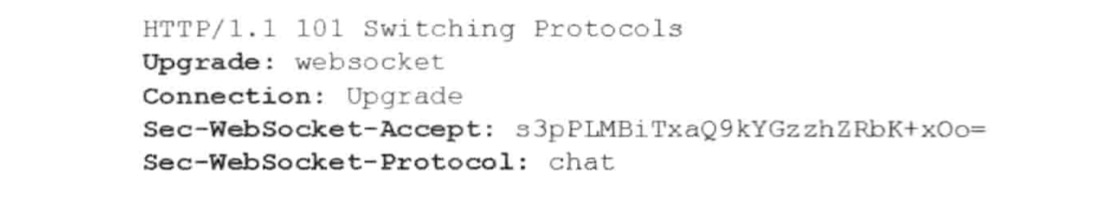
握手成功以后,可以通过”messages”的方式进行通信了,一个消息由一个或者多个帧组成,WebSocket 的消息并不一定对应一个特定网络层的帧,可以被分隔或者被合并
帧都有属于自己的类型,属于同一个消息的多个帧具有相同类型的数据,可以是文本数据、二进制数据和控制帧(协议级信令,如信号)
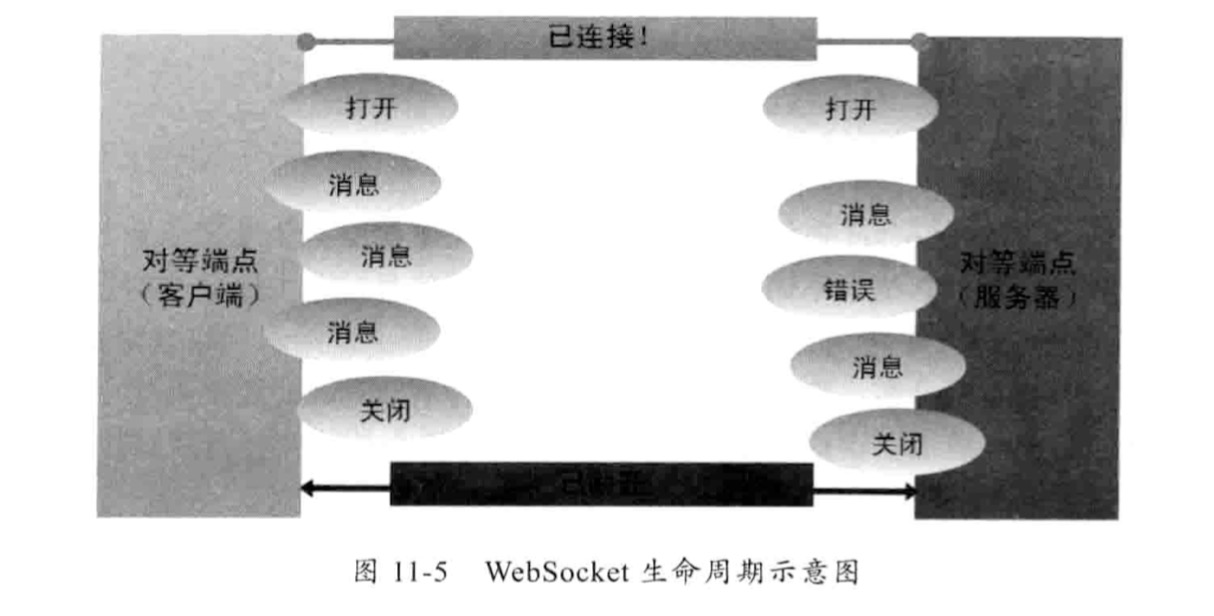
连接关闭
为关闭 WebSocket 连接,客户端和服务器需要通过一个安全的方法关闭底层TCP连接以及TLS会话,如果合适,丢弃任何可能已经接收的字节;必要时(受到攻击),可以通过任何可用的手段关闭连接
底层的TCP连接,在正常情况下,应该首先由服务器关闭。在异常情况下(例如在一个合理的时间周期后没有接收到服务器的TCP Close),客户端可以发起TCP Close。因此,当服务器被指示关闭 WebSocket 连接时,它应该立即发起一个TCP Close操作,客户端应该等待服务器的TCP Close
WebSocket 的握手关闭消息带有一个状态码和一个可选的关闭原因,它必须按照协议要求发送一个Close控制帧,当对端接收到关闭控制帧指令时,需要主动关闭 WebSocket 连接
Netty WebSocket Demo
目前主流的浏览器都已经支持 WebSocket
功能如下:浏览器通过 WebSocket 协议发送请求消息到服务器,服务器对请求进行判断,如果是合法的 WebSocket 请求,则获取请求消息(文本),并在后面追加字符串返回
服务端:1
2
3
4
5
6
7
8
9
10
11
12
13
14
15
16
17
18
19
20
21
22
23
24
25
26
27
28
29
30
31
32
33
34
35
36
37
38
39
40
41
42
43
44
45
46
47
48
49
50
51
52
53
54
55
56
57
58
59
60
61
62
63
64
65
66
67
68
69
70
71
72
73
74
75
76
77
78
79
80
81
82
83
84
85
86
87
88
89
90
91
92
93
94
95
96
97
98
99
100
101
102
103
104
105
106
107
108
109
110
111
112
113
114
115
116
117
118
119
120
121
122
123
124
125
126
127public class WebSocketServer {
public static void main(String[] args) throws InterruptedException {
new WebSocketServer().run(8080);
}
public void run(int port) throws InterruptedException {
NioEventLoopGroup bossGroup = new NioEventLoopGroup();
NioEventLoopGroup workGroup = new NioEventLoopGroup();
try {
ServerBootstrap b = new ServerBootstrap();
b.group(bossGroup, workGroup)
.channel(NioServerSocketChannel.class)
.childHandler(new ChannelInitializer<SocketChannel>() {
protected void initChannel(SocketChannel socketChannel) throws Exception {
socketChannel.pipeline()
// 将请求和应答消息编码或者解码为HTTP消息
.addLast("http-codec", new HttpServerCodec())
// 将HTTP消息的多个部分组合成一个完整的HTTP消息
.addLast("aggregator", new HttpObjectAggregator(65535))
// 向客户端发送HTML5文件,主要用于支持浏览器和服务端进行WebSocket通信
.addLast("http-chunked", new ChunkedWriteHandler())
// 增加服务端handler
.addLast("handler", new WebSocketServerHandler());
}
});
Channel channel = b.bind(port).sync().channel();
System.out.println(String.format("Web socket server started at port : %d", port));
System.out.println(String.format("Open your browser and navigate to http://localhost:%d/", port));
channel.closeFuture().sync();
} finally {
bossGroup.shutdownGracefully();
workGroup.shutdownGracefully();
}
}
private class WebSocketServerHandler extends SimpleChannelInboundHandler<Object> {
private WebSocketServerHandshaker handshaker;
protected void messageReceived(ChannelHandlerContext ctx, Object msg) throws Exception {
// 普通HTTP接入,第一次接入是通过HTTP
if (msg instanceof FullHttpRequest) {
handleHttpRequest(ctx, (FullHttpRequest) msg);
}
// WebSocket接入
else if (msg instanceof WebSocketFrame) {
handleWebSocketFrame(ctx, (WebSocketFrame) msg);
}
}
public void channelReadComplete(ChannelHandlerContext ctx) throws Exception {
ctx.flush();
}
public void exceptionCaught(ChannelHandlerContext ctx, Throwable cause) throws Exception {
cause.printStackTrace();
ctx.close();
}
private void handleHttpRequest(ChannelHandlerContext ctx, FullHttpRequest req) {
// 判断是否header里是否有Upgrade为websocket
if (!req.decoderResult().isSuccess()
|| (!"websocket".contentEquals(req.headers().get("Upgrade")))) {
sendHttpResponse(ctx, req, new DefaultFullHttpResponse(HttpVersion.HTTP_1_1, HttpResponseStatus.BAD_REQUEST));
return;
}
// 建立websocket连接
WebSocketServerHandshakerFactory wsFactory =
new WebSocketServerHandshakerFactory("ws://localhost:8080/websocket", null, false);
handshaker = wsFactory.newHandshaker(req);
if (handshaker == null) {
WebSocketServerHandshakerFactory.sendUnsupportedVersionResponse(ctx.channel());
} else {
handshaker.handshake(ctx.channel(), req);
}
}
private void sendHttpResponse(ChannelHandlerContext ctx, FullHttpRequest req, FullHttpResponse resp) {
// 返回客户端应答
if (resp.status().code() != 200) {
ByteBuf buf = Unpooled.copiedBuffer(resp.status().toString(), CharsetUtil.UTF_8);
resp.content().writeBytes(buf);
buf.release();
HttpHeaderUtil.setContentLength(resp, resp.content().readableBytes());
}
ChannelFuture f = ctx.channel().writeAndFlush(resp);
if (!HttpHeaderUtil.isKeepAlive(req) || resp.status().code() != 200) {
f.addListener(ChannelFutureListener.CLOSE);
}
}
private void handleWebSocketFrame(ChannelHandlerContext ctx, WebSocketFrame frame) {
// 是否是关闭链路的命令
if (frame instanceof CloseWebSocketFrame) {
handshaker.close(ctx.channel(), ((CloseWebSocketFrame) frame).retain());
return;
}
// 是否是Ping消息
if (frame instanceof PingWebSocketFrame) {
ctx.channel().write(new PongWebSocketFrame(frame.content().retain()));
return;
}
// 本demo仅支持文本消息,不支持二进制消息
if (!(frame instanceof TextWebSocketFrame)) {
throw new UnsupportedOperationException(
String.format("%s frame types not supported", frame.getClass().getName()));
}
// 返回应答消息
String request = ((TextWebSocketFrame) frame).text();
System.out.println(String.format("%s received %s", ctx.channel(), request));
ctx.channel().write(new TextWebSocketFrame(
String.format("%s , 欢迎使用Netty WebSocket服务,现在时刻:%s", request, new Date().toString())));
}
}
}
浏览器HTML:1
2
3
4
5
6
7
8
9
10
11
12
13
14
15
16
17
18
19
20
21
22
23
24
25
26
27
28
29
30
31
32
33
34
35
36
37
38
39
40
41
42
43
44
45
46
47
48
49
50
51
52
53
54
55
56
<html lang="en">
<head>
<meta charset="UTF-8">
<title>Netty WebSocket 时间服务器</title>
</head>
<body>
</body>
<script type="text/javascript">
var socket;
if (!window.WebSocket) {
window.WebSocket = window.MozWebSocket;
}
if (window.WebSocket) {
socket = new WebSocket("ws://localhost:8080/websocket");
socket.onmessage = function (ev) {
var ta = document.getElementById("responseText");
ta.value = "";
ta.value = ev.data;
};
socket.onopen = function (ev) {
var ta = document.getElementById("responseText");
ta.value = "打开 WebSocket 服务正常,浏览器支持 WebSocket!";
};
socket.onclose = function (ev) {
var ta = document.getElementById("responseText");
ta.value = "";
ta.value = "WebSocket 关闭!";
}
} else {
alert("抱歉,您的浏览器不支持 WebSocket 协议");
}
function send(message) {
if (!window.WebSocket) {
return;
}
if (socket.readyState === WebSocket.OPEN) {
socket.send(message);
} else {
alert("WebSocket 连接没有建立成功!");
}
}
</script>
<form onsubmit="return false;">
<input type="text" name="message" value="Netty WebSocket"/>
<br/>
<input type="button" value="发送 WebSocket 请求消息" onclick="send(this.form.message.value)"/>
<hr color="blur"/>
<h3>服务端返回的消息</h3>
<textarea id="responseText" style="width: 500px;height: 300px"></textarea>
</form>
</html>